Side-Effects
Intro to Side Effects
useEffect is a built-in hook that allows you to run some custom code
after React renders (and re-renders) your component to the DOM. It accepts a
callback function which React will call after the DOM has been updated:useEffect(() => {
// your side-effect code here.
// this is where you can interact with browser APIs for example
doSomeThing()
return function cleanup() {
// if you need to clean up after your side-effect (like unsubscribe from an
// event), you can do it here
doSomeCleanup()
}
}, [
// this is where dependencies of your useEffect callback go
// we'll talk about this in depth in a future exercise.
// In this exercise, we'll just leave it as an empty array
dep1,
dep2,
])
useState is for managing our React component state and useEffect is for
managing side-effects. Side-effects are things that happen outside our React
components.For example, things outside our React components include:
- Browser APIs like local storage, geolocation, media devices, etc.
- Integrations with third-party libraries like D3, Chart.js, etc.
Check out the React Flow diagram below:
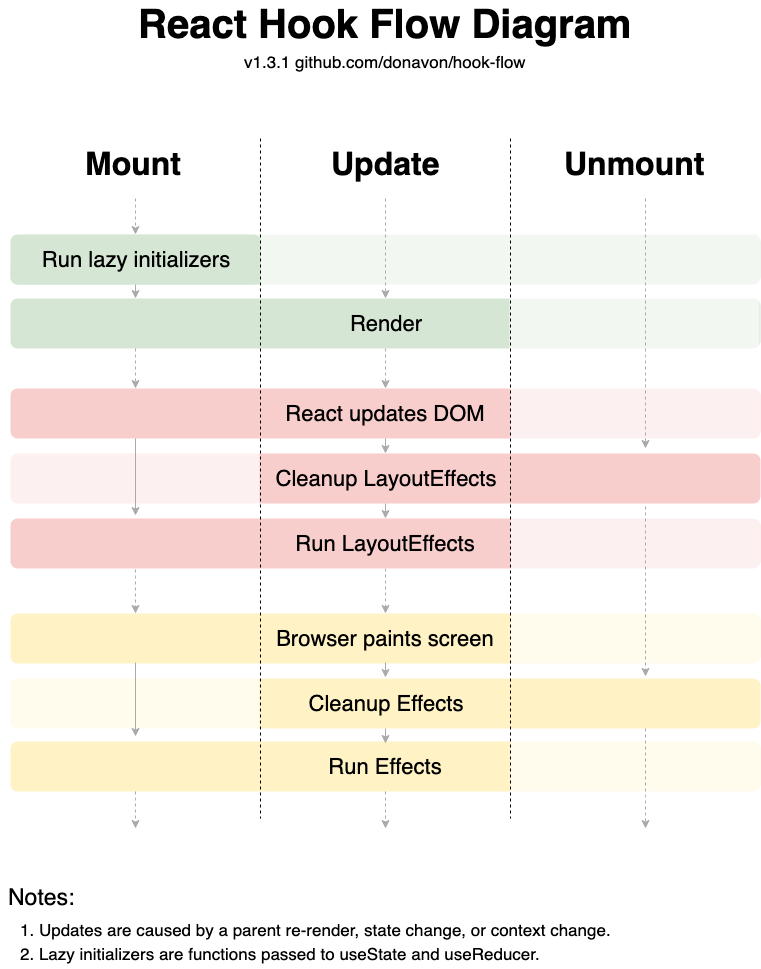
The graphic illustrates the lifecycle of a React component, focusing on how
hooks behave during different phases: Mount, Update, and Unmount. It's
structured into different sections, each representing a stage in the component
lifecycle, and provides a visual flow of the order in which React hooks and
other operations are executed. Here's a breakdown:
- Mount Phase:
- Run lazy initializers: This step involves executing any lazy
initialization functions provided to hooks like
useStateoruseReducer. These functions are only run during the initial render.
- Run lazy initializers: This step involves executing any lazy
initialization functions provided to hooks like
- Update Phase (triggered by a parent re-render, state change, or context
change):
- Render: The component re-renders, evaluating its function body.
- React updates DOM: React applies any changes from the render phase to the DOM.
- Cleanup LayoutEffects: Before running any new layout effects, React
cleans up the previous ones defined in
useLayoutEffect. - Run LayoutEffects: Runs the effects defined in
useLayoutEffectimmediately after DOM updates, blocking the browser painting until complete. - Browser paints screen: The browser updates the visual representation of the page.
- Cleanup Effects: Cleans up any effects defined in
useEffectfrom the previous render. - Run Effects: Runs the effects defined in
useEffect. These are scheduled to run after the paint, so they don't block the browser from updating the screen.
- Unmount Phase:
- React performs cleanup for both
useEffectanduseLayoutEffecthooks, preventing memory leaks by removing event listeners, canceling network requests, or invalidating timers set up by the component.
- React performs cleanup for both
Notes at the bottom highlight key concepts:
- Updates are triggered by re-renders from parent components, state changes, or context changes.
- Lazy initializers are functions that initialize state lazily, meaning the initial state is computed only on the initial render, potentially optimizing performance.
The different colors in the graphic signify various stages and types of
operations within the React component lifecycle, specifically relating to the
execution of hooks and rendering processes. Each color represents a distinct
group of operations:
- Green (Top section): This color is associated with the initial setup
phase of a component, including running lazy initializers which are functions
provided to hooks like
useStateanduseReducerfor setting the initial state. - Red (Middle section): Represents operations related to the
DOM updates and the pre-paint phase. This includes the rendering process,
where React evaluates the component and updates the DOM, followed by the
cleanup and execution of layout effects (
useLayoutEffect). These operations are crucial for ensuring that any DOM manipulations or measurements happen synchronously before the browser paints. - Yellow (Bottom section): Focuses on post-paint effects, encapsulating the
cleanup and execution of side effects (
useEffect). These operations are scheduled after painting, allowing for non-blocking operations like data fetching, subscriptions, or manually triggering DOM updates. These effects run asynchronously to avoid delaying the visual update of the page.
This diagram is a helpful reference for understanding the sequence and timing of
React's hook-based lifecycle methods, which is crucial for correctly managing
side effects, subscriptions, and manual DOM manipulations in functional
components.
This will make more sense after finishing the exercise. So come back!
To dive into this deeper, check out React Hooks
Flow by Bharathi
Kannan.